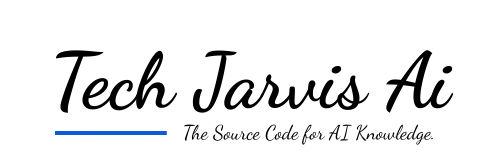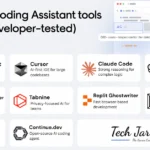In today’s hyper-automated world, tools like PhantomBuster are redefining how marketers, agencies, and sales teams generate leads and manage outreach. If you’ve ever wished for a digital assistant to automate your LinkedIn connections, scrape web data, or run entire marketing sequences while you sleep—this platform might just be your next secret weapon.
But is PhantomBuster really worth it in 2025? Let’s find out.
What is PhantomBuster?
PhantomBuster is a cloud-based automation platform designed to eliminate repetitive marketing and sales tasks. It connects to popular platforms like LinkedIn, Instagram, Twitter, and Facebook to perform actions you’d normally do manually—such as collecting leads, sending messages, or extracting data—automatically and safely.
The core purpose of PhantomBuster is to save time in lead generation, reduce manual data entry, and help users scale sales efforts faster. It’s built for freelancers, marketers, startups, agencies, and B2B professionals who rely on workflow automation to boost productivity and results.
Key Features of PhantomBuster
1. Platform Integrations
PhantomBuster integrates seamlessly with major platforms, including LinkedIn, Sales Navigator, Instagram, Twitter, Facebook, and Google Sheets. These integrations allow users to automate LinkedIn outreach, export leads, or sync data with their favorite CRM—without ever touching a spreadsheet manually.
2. Data Extraction & Scraping
PhantomBuster functions as a data scraping tool and data extraction software, enabling you to collect leads, emails, and social profile data in real time. Whether you’re running B2B lead generation campaigns or gathering competitor insights, the platform’s safe LinkedIn automation settings minimize risks while keeping your accounts secure.
3. Automated Workflows (Phantoms & Flows)
Each automation unit is called a “Phantom.” You can chain multiple Phantoms together to create “Flows,” allowing you to build automated workflows that handle everything from lead data enrichment to personalized outreach campaigns. Best of all, it’s no-code automation—meaning you don’t need to be a developer to get powerful results.
4. Cloud-Based Operation
Since PhantomBuster runs on the cloud, your automations continue even when your computer is off. This 24/7 cloud-based automation means you can generate leads on autopilot, manage large-scale campaigns, and improve outreach efficiency without constant supervision.
5. API & Customization Options
For developers and power users, PhantomBuster provides API access, letting you integrate with your marketing stack or sync data to CRM tools like HubSpot or Airtable. It’s flexible enough to become part of a larger sales automation software ecosystem.
Ease of Use & Interface Experience
The dashboard is clean, modern, and intuitive. Setting up a new Phantom feels almost like creating a task in Trello—simple and visual. You’ll find ready-made templates for LinkedIn, Instagram, Twitter, and other platforms, allowing beginners to start automating within minutes.
While there’s a mild learning curve (especially for complex Flows), PhantomBuster’s UI and helpful onboarding guides make it beginner-friendly. Even if you’re new to lead generation tools, you’ll be up and running fast.
Use Cases of PhantomBuster
1. LinkedIn Lead Generation
PhantomBuster shines as a LinkedIn automation powerhouse. You can automate connection requests, follow-ups, and profile visits, or extract LinkedIn profile data for personalized sales prospecting—saving hours every week.
2. Email Finder & Outreach
Combine PhantomBuster with tools like Hunter.io, Lemlist, or Snov.io to enrich lead data with emails and send automated outreach sequences. This combination makes for an incredibly efficient lead generation tool.
3. Social Media Growth
PhantomBuster can automate follows, likes, and comments on platforms like Instagram and Twitter. For influencers or marketers, this means more engagement and visibility without manual effort.
4. E-commerce & Market Research
Online sellers can use PhantomBuster to extract competitor data, track pricing, or analyze product trends—making it a valuable web automation tool for e-commerce growth and strategy.
Performance & Reliability
In terms of performance, Phantom Buster runs tasks with excellent speed and accuracy. It’s capable of handling thousands of records per day while maintaining real-time data extraction quality.
Error handling is smart—failed runs are automatically retried, and the system pauses when hitting LinkedIn rate limits to keep your account safe. Cloud stability is solid, offering reliable uptime even during heavy automation cycles.
Pricing & Plans (2025 Update)
PhantomBuster offers a free trial that includes limited executions so you can test features before upgrading.
| Plan | Ideal For | Key Features |
|---|---|---|
| Starter ($59/mo) | Freelancers | Up to 5 Phantoms, basic support |
| Pro ($139/mo) | Small Teams | 15 Phantoms, extended limits |
| Team ($399/mo) | Agencies | 50 Phantoms, shared workspace |
| Business (Custom) | Enterprises | Unlimited automations, API access |
When comparing PhantomBuster pricing to competitors, it’s clear you’re paying for reliability and depth. The value for money is excellent if automation is a key part of your daily workflow.
Best plan recommendation: The Pro plan hits the sweet spot for small agencies and startups.
Pros and Cons
| Pros | Cons |
|---|---|
| Excellent automation capabilities | Slight learning curve for new users |
| Broad platform support | Occasional rate-limit delays |
| Saves hours of manual work | Pricing can be steep for freelancers |
| Active community and tutorials | — |
PhantomBuster vs Competitors
When compared to TexAu, Captain Data, and Zapier, Phantom Buster offers more flexibility in social media automation and B2B lead generation.
- TexAu is great for affordability but less user-friendly.
- Captain Data excels in team collaboration.
- Zapier integrates thousands of apps but isn’t specialized for LinkedIn.
Phantom Buster stands out for LinkedIn lead generation, sales navigator automation, and personalized outreach campaigns, making it the top choice for growth hackers and sales teams.
User Reviews & Testimonials
According to Trustpilot and G2, most users praise Phantom Buster for saving them “hours of manual work every day.”
Marketers highlight its versatility, while some note occasional delays during cloud-based operations.
One reviewer on G2 writes:
“Phantom Buster changed the way we scale our LinkedIn outreach. It’s like having a mini sales team running 24/7.”
Overall sentiment remains strongly positive, especially among users focused on multichannel prospecting and automated outreach.
Tips to Get the Most Out of PhantomBuster
- Set safe automation limits — avoid triggering platform bans.
- Schedule tasks during non-peak hours for better reliability.
- Combine PhantomBuster with CRM tools like HubSpot, Pipedrive, or Airtable for seamless data flow.
- Use chain automation sequences to connect multiple Phantoms and build full customer journeys.
Is PhantomBuster Worth It in 2025?
If your goal is to automate repetitive sales tasks, collect leads automatically, and grow your sales pipeline faster, then Phantom Buster is absolutely worth considering.
It’s ideal for marketers, sales professionals, and agencies who want to improve outreach efficiency without hiring extra hands.
However, if your needs are minimal or you rarely use automation, the pricing may feel excessive.
Verdict: Phantom Buster remains one of the best marketing automation platforms for anyone serious about scaling smart in 2025.
Conclusion
PhantomBuster continues to redefine what’s possible in lead generation and sales automation software. With its no-code workflows, deep integrations, and reliable cloud engine, it empowers you to do more with less effort.
Whether you’re automating LinkedIn outreach or running complex data collection campaigns, Phantom Buster delivers consistent, professional results.
If you haven’t tried it yet, sign up for the free trial and experience how powerful automation can truly be.
FAQs
1. Is PhantomBuster safe to use for LinkedIn automation?
Yes. PhantomBuster provides safe LinkedIn automation settings to reduce the risk of account bans. Just follow usage limits and avoid spammy behavior.
2. Does PhantomBuster require coding skills?
No. It’s a no-code automation platform, so anyone can use it—no programming knowledge needed.
3. How is PhantomBuster different from TexAu?
PhantomBuster offers deeper social media automation options and a more stable cloud-based workflow, while TexAu focuses on affordability.
4. Can PhantomBuster integrate with Google Sheets?
Absolutely. You can export leads to Google Sheets or even set up real-time syncing.
5. What’s the refund policy for PhantomBuster?
PhantomBuster offers refunds based on their satisfaction policy—simply contact their support team within the billing period.