Artificial intelligence is changing the way we create content, and Typecast AI is leading the charge in voice generation. From YouTube narrations to e-learning voiceovers, this cutting-edge tool transforms written scripts into expressive, human-like performances. Whether you’re a creator, marketer, or educator, Typecast AI makes professional voiceovers accessible, affordable, and faster than ever before.
What Is Typecast AI?
Overview of the Platform
Typecast AI is an AI voice generator that converts text into realistic voiceovers with emotional depth and character acting. Developed by Neosapience Inc., it uses advanced machine learning and neural voice generation to produce voices that sound remarkably human. You can craft full voice performances by simply writing a script and letting the AI bring it to life with natural emotion and tone.
The platform caters to content creators, marketers, YouTubers, educators, and e-learning professionals who want to create engaging audio without hiring expensive voice actors. Whether you’re narrating a video, podcast, or digital ad, Typecast AI ensures your content sounds authentic and professional.
How It Differs from Other Text-to-Speech Tools
Unlike standard text-to-speech software, Typecast AI offers Smart Emotion control, allowing creators to adjust tone, pace, and intensity to fit the scene. Its voice cloning technology and talking avatar features give users the power to create fully animated digital actors that move and speak realistically.
Compared to competitors like ElevenLabs or Play.ht, Typecast AI stands out for its acting-style voice delivery—not just speech, but true performance. This makes it ideal for storytelling, video narration, and even animated productions.
Key Features of Typecast AI
Realistic Human Voices
One of the biggest strengths of Typecast AI is its ability to generate human-like voices with authentic emotion. It captures subtle nuances such as hesitation, excitement, or sadness, bringing your words to life. In fact, many users say the output feels like working with a trained voice actor rather than a robot.
When compared to ElevenLabs or Play.ht, Typecast’s voices often deliver more emotional depth and dynamic range, making it the preferred AI voiceover software for video creators and podcasters.
Character Customization
With its digital actor and AI avatar features, Typecast allows you to create and personalize unique on-screen characters. You can adjust gender, age, accent, and emotional tone to match your project perfectly. This makes it especially powerful for game development, animated storytelling, and brand videos that need consistent voice identity.
Script Writing & Voice Acting Tools
The platform includes a built-in AI video editor and voice direction tools, giving you full control over pacing, tone, and acting style. Users can easily tweak lines, add pauses, or modify emotions within the editor—no external tools required. It’s like having a mini voice studio right in your browser.
Multi-Language & Cross-Platform Support
Typecast AI supports a wide range of languages through its multilingual voice library. You can generate voices in English, Korean, Spanish, and more, with regional accents and intonation. Plus, the platform offers flexible export formats (MP3, WAV, MP4), making it compatible with any AI video creation tool or editing suite.
How to Use Typecast AI (Step-by-Step Guide)
Step 1 – Sign Up and Choose a Plan
Visit the Typecast website and create a free account. The free plan offers limited characters per month, ideal for testing. Paid plans unlock full access to the AI-powered voice platform, higher quality exports, and commercial rights.
Step 2 – Create a Script and Select a Voice
After logging in, start by pasting your script into the editor. You can then choose from hundreds of customizable AI voices, each designed for different tones—such as corporate narration, storytelling, or entertainment.
Step 3 – Edit and Customize Tone or Emotion
Use the audio emotion control sliders to modify expression, speed, or pauses. Want a cheerful tone or dramatic flair? Just adjust the emotion level. This is where Smart Emotion control truly shines, letting your project sound like a professional studio recording.
Step 4 – Export and Download Audio
Once your voiceover is ready, export the file in your preferred format. The text-to-speech converter lets you download in MP3, WAV, or even video formats if you’ve used avatars. You can then upload it directly to YouTube, your podcast platform, or your e-learning course.
Pros and Cons of Typecast AI
Pros
- High-quality, lifelike voices with realistic emotion
- Easy-to-use interface and editor
- Supports multiple languages
- Excellent for YouTube, eLearning, and podcast creators
- Time-saving and scalable for large projects
Cons
- Limited voice options in the free plan
- Premium subscriptions can be costly for beginners
- Requires a stable internet connection for best performance
Typecast AI Pricing Plans
Free Plan
The free plan allows basic access with limited voice options and a monthly character cap. It’s great for testing features but not ideal for full projects.
Paid Plans
Typecast AI offers several tiers, including Basic, Pro, and Business plans. The Pro Plan is best for professionals needing longer scripts and full commercial rights. Each plan follows a subscription model with monthly or yearly billing.
Is It Worth the Price?
Yes — especially if you’re serious about creating quality content. When compared to traditional voice actors or AI tools like Murf or Play.ht, Typecast AI offers a solid balance of realism, ease of use, and price. It’s a worthwhile investment for consistent creators.
Typecast AI Alternatives
ElevenLabs
Known for voice cloning and ultra-realistic tones. Best suited for narrative-driven audio.
Play.ht
Excels in multilingual text-to-speech projects with flexible export options.
Murf AI
Offers strong voice quality and affordability, making it great for startups or small agencies.
| Tool | Price Range | Voice Realism | Ease of Use | Best For |
|---|---|---|---|---|
| Typecast AI | $$ | ⭐⭐⭐⭐⭐ | ⭐⭐⭐⭐ | YouTubers, e-learning |
| ElevenLabs | $$$ | ⭐⭐⭐⭐⭐ | ⭐⭐⭐ | Storytelling, podcasts |
| Play.ht | $$ | ⭐⭐⭐⭐ | ⭐⭐⭐⭐ | Multilingual content |
| Murf AI | $ | ⭐⭐⭐⭐ | ⭐⭐⭐⭐ | Budget-friendly creators |
Who Should Use Typecast AI?
Typecast AI is perfect for:
- Content creators producing short videos or ads
- YouTubers and podcasters who want expressive narrations
- Educators and eLearning developers needing clear, engaging voices
- Marketing teams crafting video campaigns and social media content
If you regularly create video or audio materials, this tool will save you time, effort, and production costs while improving overall quality.
Final Verdict — Is Typecast AI Worth It?
In short, Typecast AI is one of the most advanced and accessible AI voiceover software tools available in 2025. It combines voice acting, editing, and emotion control in a single, intuitive platform.
If you value realism, customization, and speed, Typecast is absolutely worth trying. For YouTubers, educators, and businesses, it can drastically reduce production time while keeping the audio quality top-notch.
Try Typecast AI today and experience how easy it is to turn your text into lifelike voiceovers in minutes!
Conclusion
Typecast AI simplifies voiceover production through AI innovation and human emotion modeling. It empowers creators to produce studio-quality sound without hiring voice talent or using complex tools. By saving both time and money, it’s redefining the way modern creators approach storytelling, teaching, and marketing.
Start using Typecast AI now and bring your content to life with voices that truly connect with your audience.
FAQs About Typecast AI
1. What is Typecast AI used for?
Typecast AI is used to create realistic voiceovers for videos, podcasts, e-learning content, and marketing materials.
2. Is Typecast AI free to use?
Yes, there’s a free plan available with limited features. Paid plans unlock more voices, export options, and commercial rights.
3. Can I use Typecast AI for commercial projects?
Absolutely! The Pro and Business plans include full commercial usage rights.
4. Does Typecast AI support multiple languages?
Yes, it supports several languages through its multilingual voice library, making it ideal for global creators.
Read More: Skylead Review 2025: The Smarter Way to Automate LinkedIn Outreach?
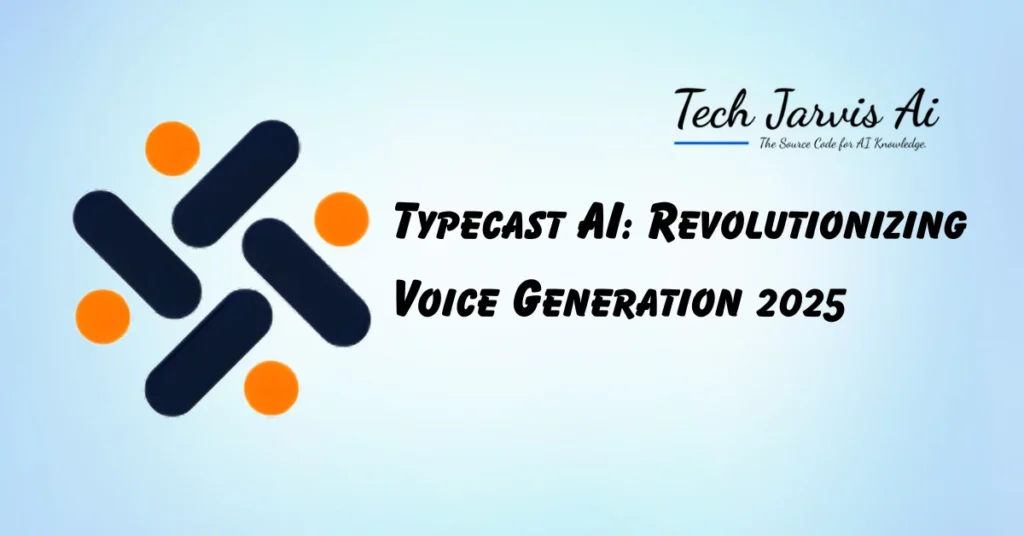
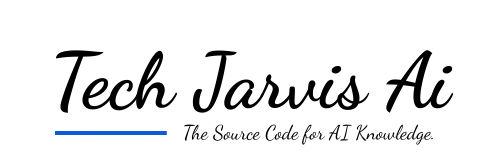


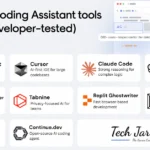
Pingback: Surfer SEO Review 2025: Best On-Page Optimization Tool?