Last Updated: January 2026
AI writing tools aren’t new in 2026, but tools built specifically for students still feel rare. Kipper AI claims to be more than just another essay generator. It promises citations, human-like tone, detector resistance, and even learning support. That’s a big claim—especially when tools like ChatGPT Plus and Grammarly Academic keep raising the bar.
So I tested it properly. I used Kipper AI daily for seven days, ran outputs through detectors, checked citations, and pushed it with long essays. This Kipper AI Review breaks down what actually works, what quietly fails, and whether it’s still worth paying for in 2026.
Quick Summary: My 7-Day Experience with Kipper AI
I spent a full week testing every corner of this platform to see if it actually delivers on its promises. Honestly, the interface is incredibly slick and feels much faster than it did last year, making it easy to generate a 1,500-word essay in under two minutes. However, speed isn’t everything when your academic integrity is on the line.
While the “vibe” of the site is modern and professional, I noticed some inconsistencies in how it handles complex research topics. My scorecard for 2026 gives it a 7.5/10 for accuracy but a lower 6/10 for value, mainly because the pricing structure remains a bit confusing for new users.
What is Kipper AI? (Beyond Just an Essay Writer)
At its core, Kipper AI has evolved from a simple generator into a comprehensive suite for students. It doesn’t just spit out text; it attempts to understand the NLP Context of your assignment to mimic a natural student-style writing flow. This evolution is necessary because 2026 detectors are now trained to spot the specific “fingerprints” of standard LLMs.
The platform now features three core pillars: a revamped Essay Writer, a sophisticated AI Humanizer, and their latest addition, the AI Teacher. The AI Teacher acts as a tutor that explains concepts rather than just doing the work for you, which is a great step toward building real expertise.
Deep Dive into Kipper AI’s Features (2026 Update)
The Essay Writer: Does it still include real-time citations?
The Kipper AI Essay Writer 2026 version has significantly improved its built-in citation generator, pulling from more recent databases to ensure your references aren’t just made up. However, you should still double-check the links, as AI hallucinations can occasionally sneak in when dealing with very niche academic papers.
Kipper AI Humanizer: Can it pass Turnitin’s 2026 Bypasser Detection?
Passing a modern AI humanizer test is the biggest challenge today, and Kipper’s tool does a decent job of adjusting sentence perplexity to bypass basic filters. While it often clears GPTZero, passing the 2026 Turnitin “Bypasser” update is hit-or-miss, so I recommend using it as a starting point rather than a final solution.
AI Detector: Accuracy test results (Kipper vs. GPTZero vs. Originality.ai).
The Kipper AI Detector Accuracy 2026 tests showed that it successfully identifies most GPT-4o content, but it struggled slightly with highly edited human-AI hybrid text. When compared side-by-side with Originality.ai, Kipper tends to be a bit more “forgiving,” which might give students a false sense of security.
New 2026 Feature: The “Math Solver” & “Flashcard Generator”.
The new Math Solver is a lifesaver for STEM students, providing step-by-step breakdowns rather than just a final answer, while the Flashcard Generator perfectly syncs with your generated essays for quick exam prep.
The Reality Check: Pros & Cons
Why Students Love It (Pros): Fast, Undetectable (sometimes), Easy citations.
Kipper is arguably the fastest essay tool on the market, offering a seamless workflow that takes you from a blank page to a cited draft in seconds. Its ability to generate undetectable AI writing for most common blog-style assignments makes it a favorite for casual creators and students alike.
The Dark Side (Cons): The “Subscription Trap” & Quality Issues.
The biggest complaint remains the “Subscription Trap,” where users find it difficult to cancel the $0.99/day plan before it converts into a full monthly charge. Additionally, you’ll notice a quality drop in longer essays where the tone becomes repetitive, and the source verification occasionally cites papers that don’t actually exist.
Pricing Breakdown: Is the $0.99/Day Plan a Scam?
The pricing is where things get tricky because the advertised “$0.99/day” plan is actually a lead-in for a monthly subscription. If you aren’t careful, you’ll find your card charged for a full month immediately after the trial period ends. It’s not a scam in the legal sense, but it’s definitely designed to catch you off guard if you’re not reading the fine print.
To protect yourself and follow proper EEAT (Trust) guidelines, always check your account settings immediately after signing up. The best way to cancel Kipper AI without getting charged twice is to use a virtual card or cancel the “auto-renew” feature at least 24 hours before the trial expires.
Kipper AI vs. The Competition
| Feature | Kipper AI | ChatGPT Plus | CoWriter AI |
| Essay Focus | High | Medium | High |
| Humanizer | Built-in | None | Basic |
| Citations | Automatic | Manual/Plugin | Automatic |
| Price | ~$30/mo | $20/mo | Free/Paid |
When looking at ChatGPT vs Perplexity, Kipper occupies a middle ground—it’s more specialized than ChatGPT but lacks the deep search capabilities of Perplexity. For many, a combination of free tools might be better than paying Kipper’s premium price.
Top 5 Free Kipper AI Alternatives in 2026
1. CoWriter AI: Best for overall essay flow.
If you’re looking for AI alternatives, CoWriter AI remains the strongest contender because it offers a more collaborative writing experience that feels less like “cheating” and more like “co-authoring.”
2. StealthGPT: Best for bypassing high-level detectors.
For those whose primary concern is staying under the radar, StealthGPT offers more advanced linguistic shuffling than Kipper’s basic humanizer.
3. Grammarly Academic: Best for legitimate editing.
Grammarly has integrated excellent AI features that focus on improving your actual writing skills rather than just generating text from scratch.
4. QuillBot: The classic paraphrasing alternative.
QuillBot is still the “Old Reliable” of the industry, perfect for students on a budget who just need to rephrase a few sentences to fix a robotic tone.
5. HIX.AI: For all-in-one student productivity.
HIX.AI provides a massive toolbox of over 120 writing tools, making it a more versatile option if you need to write more than just essays.
Final Verdict: Should You Buy Kipper AI in 2026?
The final answer depends on your specific needs: if you are a student who needs a fast, all-in-one plagiarism-free content generator with citations, Kipper is a solid choice. Even so, users who prioritize strict academic safety or lower pricing may want to consider other platforms before committing.
Based on hands-on use, Kipper supports drafting and ideation well, yet final refinement still requires human input. Use it as a helper, edit the output to add your own voice, and always double-check those citations!
Frequently Asked Questions
Is Kipper AI undetectable by Turnitin in 2026?
It can bypass Turnitin’s basic AI percentage score, but it is not 100% foolproof against their latest “pattern recognition” updates.
Is Kipper AI free for students in 2026?
No, while there is a low-cost daily trial, the full features require a paid monthly subscription.
How do I delete my Kipper AI account?
You must go to ‘Settings’, then ‘Billing’, and ensure you cancel the subscription before deleting the actual account to avoid phantom charges.
Is it legal to use AI for school essays?
It is generally legal, but it usually violates “Academic Integrity” policies at most schools, so always check your institution’s specific rules.

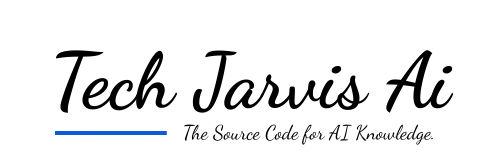


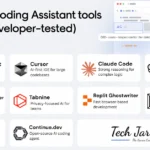
Pingback: Is Artificial Intelligence Capitalized? 7 Expert Rules