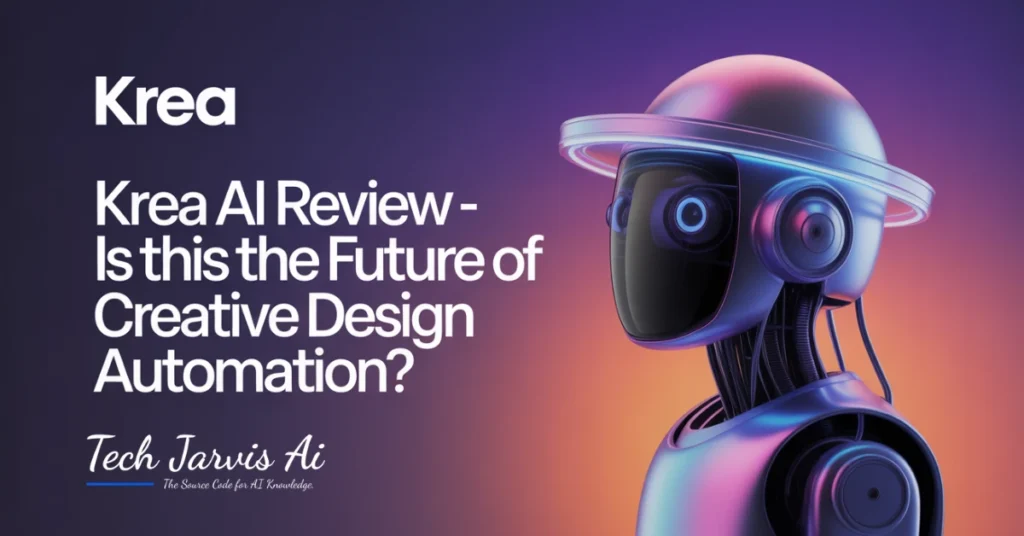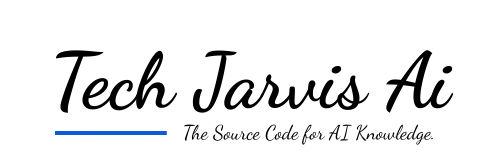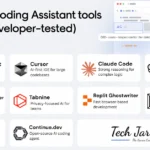In an era where creativity meets automation, Krea AI is gaining attention as one of the most promising tools for designers, marketers, and digital artists. Powered by cutting-edge AI models, it aims to simplify how people create visuals, videos, and even dynamic content — all from simple text prompts. But is it truly the next big thing in creative automation or just another short-lived trend? Let’s find out in this in-depth Krea AI review.
What is Krea AI?
Krea AI is an AI-driven creative platform developed by Black Forest Labs, built for artists, designers, marketers, and content creators who want to generate high-quality visuals faster than ever before. It combines machine learning algorithms, neural networks for image generation, and real-time image editing to turn ideas into professional-grade art.
Unlike generic AI art generators, Krea AI offers more control and adaptability. It allows users to integrate AI-generated designs directly into their creative workflows, whether through Photoshop, Figma, or other visual content creation platforms. Its seamless integration and intuitive dashboard make it accessible even to beginners who have never used AI design software before.
Key Features of Krea AI
Krea AI offers a broad range of creative automation tools designed for professionals and hobbyists alike. Let’s break them down into specific functions for clarity.
AI-Powered Design Generation
This is where Krea AI shines. Using text-to-image generation and advanced AI models, users can type a short description — such as “a futuristic office with neon lighting” — and receive a detailed, ready-to-use image. It functions much like Midjourney or DALL·E but emphasizes real-time rendering and high-resolution output, making it ideal for branding, marketing, and product visuals.
Style Transfer and Creative Control
The platform’s style transfer capabilities let you fine-tune the tone and aesthetic of your artwork. Whether you want a watercolor effect or a hyper-realistic finish, Krea AI’s advanced customization features allow precise adjustments. You can modify lighting, texture, and perspective using style prompts or sliders, giving creators full command over the artistic direction.
Collaboration Tools
Collaboration is built into the Krea AI platform. Teams can co-edit projects, provide comments, and share drafts for client feedback — all within the interface. This makes it an efficient AI-powered editing platform for agencies or creative studios working remotely.
Integration & Compatibility
Krea AI supports multiple export formats, including PNG, JPG, and MP4, for both digital art generation and video creation with AI. It integrates smoothly with tools like Figma, Canva, and Adobe products, ensuring that users can continue working in their preferred environments without compatibility headaches.
AI Training and Adaptability
A standout feature is its user-driven AI training system. Over time, Krea AI learns your preferences — such as color schemes, composition style, or prompt phrasing — to deliver more relevant results. This AI-assisted workflow is especially valuable for professionals who produce large volumes of branded or thematic content.
Krea AI Pricing Plans
When it comes to affordability, Krea AI pricing is structured to serve both individuals and businesses.
The free plan allows basic text-prompt generation, low-resolution outputs, and access to limited AI content creation tools — perfect for experimentation.
The premium plan, on the other hand, unlocks higher resolution rendering, real-time AI rendering, priority processing, and commercial usage rights. The pricing tiers are competitive with other AI art platforms like Leonardo AI or Getimg AI, making it an excellent value for small studios or marketing teams.
So, when evaluating Krea AI free vs premium, it’s clear that the paid plans deliver more efficiency, control, and output quality — particularly for professionals.
How to Use Krea AI (Step-by-Step Guide)
Getting started with Krea AI is refreshingly simple, even if you’re new to AI art tools.
- Sign Up: Visit the Krea AI website and create a free account.
- Input Prompts: Type your desired description, such as “minimalist living room with Scandinavian design.”
- Customize Settings: Adjust style, resolution, and lighting through the user customization control panel.
- Generate and Edit: Watch the real-time creative editing process unfold.
- Download or Share: Export the final design or share it with your team.
To achieve the best results, experiment with prompt-based content generation and avoid overly vague phrases. The clearer your description, the more accurate the AI’s output.
Krea AI Pros and Cons
Pros
- High-quality image and video generation
- Real-time rendering for instant feedback
- User-friendly interface and simple learning curve
- Supports AI workflow automation for teams
- Broad compatibility with popular design tools
Cons
- Free version is limited in resolution
- Occasional output inconsistencies for complex prompts
- Requires some prompt-crafting practice for optimal results
Overall, the advantages significantly outweigh the drawbacks — especially for professionals seeking faster production cycles.
Real User Reviews and Testimonials
Users praise Kreafor its ability to combine AI art creation software with real-world usability. Many highlight its AI image enhancement features and secure handling of user data through encrypted cloud systems.
On review platforms, creators often mention how the tool saves hours compared to traditional photo editing or digital painting. However, some users report occasional lag during real-time image editing, especially on lower-end systems.
In general, Krea reviews reflect strong satisfaction among designers, marketers, and creative professionals and artists who need reliable AI-based art software.
Krea AI vs Competitors
Krea AI vs Midjourney
Midjourney is known for its artistic, abstract style, whereas Krea focuses on creative automation and user control. While Midjourney requires Discord prompts, Krea offers a direct web-based interface with real-time AI rendering, making it easier for teams and beginners.
Krea AI vs DALL·E 3
DALL·E 3 excels in textual understanding, but AI surpasses it in style control and customization. The platform’s adaptive neural network-based generation ensures higher accuracy for visual storytelling and brand-specific designs.
Krea AI vs Leonardo AI
Both tools serve similar audiences, yet AI stands out for its collaboration features and smoother integration with creative workflows. When comparing speed and user experience, Krea AI vs Leonardo AI shows Krea slightly ahead in interface intuitiveness and rendering consistency.
Who Should Use Krea AI?
If you’re a graphic designer, content creator, or marketing professional, Krea could be your next essential tool. It’s especially beneficial for startups, advertising teams, and creative professionals’ tools looking to scale content production without sacrificing quality.
So, is Krea AI worth it?
Absolutely — particularly if you value time efficiency, visual consistency, and creative flexibility. While it’s not perfect, its ability to blend automation with artistry makes it an invaluable addition to modern creative workflows.
Future of Krea AI (2025 and Beyond)
Looking ahead, Krea AI is expected to introduce more advanced 3D content generation, high-quality video synthesis, and deeper AI model training for users.
Its roadmap suggests a push toward adaptive AI algorithms and ethical AI data usage, ensuring that users’ content remains unique and secure. As the digital art industry evolves, Krea is well-positioned to shape how automation in visual design becomes a new creative standard.
Final Verdict: Is Krea AI Worth It?
After testing its capabilities and reviewing user feedback, our Krea AI review concludes that it’s one of the most complete AI design software platforms available today. Its blend of customization, speed, and collaboration features makes it ideal for professionals and newcomers alike.
Krea delivers what many tools promise but rarely achieve — a seamless balance between human creativity and machine intelligence. Whether you’re producing videos, images, or marketing visuals, AI empowers you to create more in less time.
Frequently Asked Questions
1. What is Krea AI?
Krea is an AI-powered creative design platform that lets users generate, edit, and enhance images or videos in real time. It uses machine learning and neural networks to turn text prompts into professional-quality visuals.
2. How does Krea AI work?
AI uses advanced AI models and text-to-image generation technology to interpret your prompts and create unique visual designs instantly. You can refine outputs using style controls, filters, and real-time editing tools.
3. Is Krea AI free to use?
Yes, Krea offers a free plan with limited features. For higher resolution outputs, faster rendering, and commercial rights, users can upgrade to a premium plan. Both options let you explore the platform’s creative automation tools.
4. Who can benefit from Krea AI?
Designers, marketers, content creators, and artists use AI to speed up creative production. It’s ideal for generating marketing visuals, digital art, or AI-powered videos without needing advanced design skills.
5. Is Krea AI better than Midjourney or Leonardo AI?
Krea offers more real-time editing, team collaboration, and workflow integration than many competitors like Midjourney or Leonardo AI. It’s designed for users who want fast, customizable, and professional-level AI design generation.
Conclusion
Krea AI stands out as a versatile and future-ready AI art generator for creators. With its innovative features, user-centric interface, and secure data foundation, it’s redefining how digital content is produced.
If you’re ready to transform your workflow and unlock new creative possibilities, try Krea today.
Explore Krea and see how it can transform your creative workflow.