In a world where artificial intelligence is reshaping how we create and share visuals, Remaker AI stands out as a game-changer. Whether you’re a content creator, marketer, or just someone who loves experimenting with photos and videos, this tool offers a seamless blend of creativity and automation.
From face swaps and background removals to full-blown video generation, Remaker AI promises to make editing smarter and faster — no design skills required. Let’s dive deep into what makes this AI platform one of the most exciting tools of 2025.
What Is Remaker AI?
A Quick Overview
Remaker AI is an AI-powered creative tool designed for effortless photo, video, and face-swapping projects. It uses deep learning and neural network technology to generate realistic edits within seconds. Think of it as your all-in-one AI photo editing tool, capable of turning static images into dynamic, professional-looking visuals.
It’s especially popular among content creators, marketers, influencers, and meme enthusiasts who want quick, high-quality results without spending hours in editing software. Whether you’re creating a brand logo, swapping faces in movie clips, or enhancing old images, Remaker AI provides an intuitive platform to get it done fast.
How It Works
Using Remaker AI is refreshingly simple:
- Upload your image or video.
- Choose a model, template, or AI tool (like the face swap or video generator).
- Let the AI process your content.
- Download or share the result instantly.
It’s a web-based platform, so you can use it directly in your browser — no downloads or installations needed. It also works smoothly on both desktop and mobile devices, making it accessible anywhere.
Key Features of Remaker AI
Face Swap Technology
The standout feature of Remaker AI is its AI face swap technology. It delivers exceptional realism and speed, allowing users to replace faces in photos and videos seamlessly. Whether you’re making memes, parody videos, or cinematic scenes, the results look impressively lifelike.
Creators love its ability to swap multiple faces at once, and thanks to smart detection, mismatches are rare. This makes it one of the most accurate AI face swap apps available today.
AI Video Generator
The AI video generator lets users transform static images or concepts into dynamic, short-form videos. You can create deepfake-style content, digital ads, or fun social clips with ease. The tool supports HD-quality outputs, and processing takes just seconds. While free users might see watermarks, the results remain smooth and visually striking.
AI Avatar Creation
Want a personalized digital version of yourself? Remaker AI’s avatar generator allows you to craft realistic or stylized avatars for branding, social profiles, or entertainment. Customize facial expressions, lighting, and style — perfect for YouTube intros or VTuber projects.
Background & Object Replacement
Forget manually cropping or layering images. The AI background remover and object replacer make it easy to alter scenes instantly. You can replace an entire background, remove unwanted objects, or insert new elements with pinpoint precision.
It’s ideal for product photography, portraits, or social posts where presentation matters.
Ease of Use
One of the biggest advantages of Remaker AI is how beginner-friendly it is. The interface is intuitive and clean, with guided prompts for each feature. Even if you’re new to AI tools, you’ll feel comfortable within minutes.
The dashboard feels like a professional online photo editor, but smarter — powered by AI suggestions that adapt to your creative needs.
Remaker AI Pricing & Plans
Free vs. Paid Features
Remaker AI offers both free and premium versions.
- Free Plan: Access to basic tools like face swap, background remover, and low-res video generation.
- Paid Plan: Unlocks HD quality, faster processing, higher credit limits, and commercial usage rights.
This makes the tool accessible for casual users while offering scalability for professionals.
Subscription Options
You can choose between monthly or yearly plans. Annual subscribers often enjoy discounted rates and bonus credits, making it better value overall. Considering the range of AI features packed in, it’s one of the most affordable AI photo editing tools available today.
Refund or Trial Policy
Remaker AI allows users to try it for free before upgrading, ensuring you only pay if you love the results. The company’s transparent refund policy reflects its confidence in product quality and user satisfaction.
Read More: PromeAI Review: Is This the Future of AI-Powered Design?
How to Use Remaker AI (Step-by-Step Guide)
Step 1 — Sign Up and Access Dashboard
Visit the Remaker AI website and sign up with your email or Google account. Once logged in, you’ll see a simple dashboard with all tools clearly labeled.
Step 2 — Upload or Select a Template
Upload your photo or video, or select from pre-designed templates for face swapping, image enhancement, or background editing.
Step 3 — Customize with AI Tools
Choose your preferred feature — like AI-powered image editing, object replacement, or text-to-video generation. Adjust settings and let the AI do its magic.
Step 4 — Preview and Download Results
Preview your edit in real time. If satisfied, download it instantly. Pro users can export in HD without watermarks — perfect for commercial projects.
Pros and Cons of Remaker AI
Pros
- Realistic face swaps and image edits
- Fast, cloud-based processing
- Wide creative flexibility
- Intuitive interface with minimal learning curve
- Multi-tool platform for both photos and videos
Cons
- Limited free credits
- Watermarks on free exports
- Occasional mismatches in complex lighting scenes
Overall, its advantages far outweigh the drawbacks, making Remaker AI a top-tier AI content creation tool.
Remaker AI vs. Competitors
Remaker AI vs. DeepSwap
| Feature | Remaker AI | DeepSwap |
|---|---|---|
| Face Swap Accuracy | ⭐⭐⭐⭐☆ | ⭐⭐⭐⭐ |
| Output Speed | Faster | Moderate |
| Free Trial | Yes | Limited |
| Commercial Use | Available | Restricted |
| Interface | Clean & Modern | Slightly dated |
Remaker AI vs. Reface
Remaker AI offers greater versatility, supporting full video and image generation, while Reface focuses mainly on short clips and mobile use.
Remaker AI vs. Synthesia
Synthesia excels in AI avatar videos, but it’s more expensive. Remaker AI, on the other hand, provides broader tools — from AI video generation to AI photo improvement software — at a fraction of the cost.
Is Remaker AI Safe and Legit?
Yes, Remaker AI is safe and legit. It emphasizes data privacy and deletes uploaded images after processing. The platform prohibits unethical deepfake usage and promotes responsible AI creativity.
Backed by transparent policies and positive community feedback, Remaker continues to build trust as a credible AI-powered content creation platform.
User Reviews & Community Feedback
What Users Are Saying Online
Across Reddit, Twitter, and creator forums, users praise Remaker for its realistic outputs and speed. Many note how it outperforms traditional editors for quick projects and social content.
Expert Verdict
Experts describe Remaker as a “must-try” for creators exploring next-gen AI editing. While it’s not flawless, its innovation, simplicity, and affordability make it stand out in the crowded AI landscape.
Final Verdict — Should You Try Remaker AI?
If you’re searching for a powerful yet simple way to create stunning visuals, Remaker delivers. From photo retouching to dynamic video generation, it offers flexibility, speed, and creativity in one sleek package.
Ideal for:
- Digital marketers
- Content creators
- Social media managers
- Meme and video editors
✨ Try Remaker today and experience how artificial intelligence can transform your creative workflow.
FAQs About Remaker AI
Is Remaker AI free to use?
Yes, there’s a free plan with basic tools. Premium plans unlock HD output and commercial usage.
How accurate is Remaker AI face swapping?
Its face swap algorithm is highly precise, maintaining facial structure, lighting, and realism in most cases.
Can I use Remaker AI for commercial projects?
Yes — paid plans include commercial rights, making it suitable for business or marketing use.
Does Remaker AI store uploaded images?
No, uploaded files are deleted after processing to ensure data security.
What are the best alternatives to Remaker AI?
Top alternatives include Reface, DeepSwap, and Synthesia, but Remaker remains the most versatile for both photo and video editing.
Conclusion
Remaker is a powerful, user-friendly tool that brings professional-level photo and video editing to everyone. With features like AI face swap, background removal, image enhancement, and avatar creation, it streamlines creative work that once required complex software. Whether you’re a marketer, content creator, or casual user, it helps you produce stunning, high-quality visuals in minutes.
Its fast performance, clean interface, and flexible pricing make it one of the most accessible AI-powered editing tools today. If you’re ready to enhance your creative workflow and explore the future of smart editing, try Remaker AI today and experience effortless innovation.

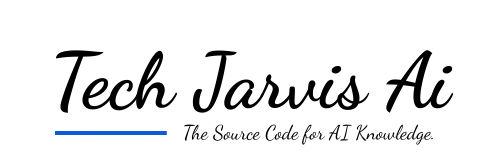


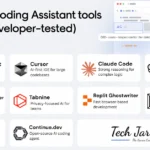
Pingback: Pixelcut AI Review 2025: Is This Photo Editor Worth It?