Last Updated: January 2026
Introduction: The Evolution of Screen Capture in 2026
In 2026, the “Big Picture” of workplace communication has shifted. We no longer send five-paragraph emails to explain a software bug; we send a 15-second annotated clip. This is where TechSmith Snagit 2026 thrives. It isn’t just a simple “snipping” app; it’s a professional-grade engine designed to turn what you see on your screen into clear, actionable instructions.
If you’ve used the Snagit 2025 version, you’ll notice the 2026 update doubles down on “intelligent” workflows. Our purpose with this review is to help you decide if the premium price tag is actually worth it when free tools are everywhere. From our expert take, this tool is the “Gold Standard” for educators, IT professionals, and project managers who need to communicate with zero ambiguity.
User Intent & Search Intent Analysis: Who Needs Snagit?
Why isn’t the built-in “Print Screen” or Mac “Command-Shift-4” enough anymore? It comes down to the “Time Tax.” Sure, free tools are “free,” but they force you to open a second app to add a simple arrow or blur out a password.1 Snagit eliminates that middleman. It solves the specific headaches of three core groups:
- The Documentation Specialist: Someone who needs to build a 50-page manual and needs every screenshot to have the same brand colors and documentation tips.
- The Remote Collaborator: The person who needs to explain a complex UI bug via video in under a minute without stuttering.
- The Data Analyst: Someone who needs to capture a 500-row spreadsheet using a scrolling capture that actually stays aligned.
Key Benefits & The Importance of Visual Communication
Visuals bridge the gap in multilingual teams. When words fail, a well-placed red arrow succeeds. Using Snagit 2026 allows for “Global Clarity,” reducing the back-and-forth that kills productivity.2 It’s about professionalism—standardized callouts and the “Simplify” tool make your messy desktop look like a sleek, on-brand graphic.
We also know that visuals stick better. Statistics show that roughly 83% of people prefer watching a quick video over reading a wall of text for instructions. Plus, there’s the security angle. The “Smart Redact” feature is a lifesaver in 2026, automatically hiding sensitive data like credit card numbers or faces before you hit “share.”3 It’s a great companion for those already using AI image tools to enhance their creative assets.
How It Works: A Step-by-Step Guide to Snagit 2026
Step 1: The One-Click Capture
Setting up the “All-in-One” capture tool is your first move. You can map global hotkeys so that a single tap brings up the crosshairs. Whether it’s a window, a region, or a scrolling webpage, Snagit grabs it with pixel-perfect accuracy.
Step 2: Precision Editing in the Snagit Editor
The real magic happens here. The AI Step Tool automatically numbers your instructions as you click.4 You can apply “Quick Styles” to ensure your arrows and text boxes always match your company’s specific aesthetic.5
Step 3: Video Recording & Refinement
For tutorials, the Picture-in-Picture mode adds a personal touch. New for 2026, the AI Background Noise Removal ensures your audio is crystal clear, even if you’re recording in a noisy coffee shop or a home office with a loud fan.6
Step 4: Sharing & Cloud Integration
Once you’re done, one-click sharing sends your content directly to Slack, Microsoft Teams, or Google Drive.7 You don’t even have to save the file locally; just grab the link and go.
Real-World Use Cases (Universal Examples)
- IT Troubleshooting: Capture error messages with system metadata for faster support tickets.8 This is a staple for those managing IT tools across large networks.
- Software Training: Create “How-To” GIFs for new employees across different time zones.9
- Web Design: Use “Scrolling Capture” to review full-length landing pages without taking 20 separate screenshots.10
- Educational Content: Teachers can provide personalized video feedback on student assignments, making remote learning feel human.11
Snagit vs. The Competition: 2026 Comparison
| Feature | Snagit 2026 | Loom | Windows Snipping Tool |
| Primary Use | Professional Guides | Async Video Messaging | Basic Snaps |
| Scrolling Capture | Advanced (Panoramic) | Limited | No |
| Annotation Tools | Comprehensive/Pro | Basic | Very Limited |
| OCR (Text Grab) | Yes (Highly Accurate) | No | Basic |
| Pricing | ~$39.00/year | Free / ~$12.50/mo | Free |
Pricing & Value for Money
TechSmith has fully embraced the subscription model.12 Snagit pricing 2026 starts at approximately $39.00/year for individuals.13 While the shift from a one-time purchase to a recurring fee has annoyed some long-time fans, it ensures you always have the latest Snagit AI features and OS compatibility.14
Is it worth it? If you save just five minutes a day by not fumbling with basic tools, you’ve paid for the software in less than a month. Most users report saving an average of 20 to 30 minutes daily on documentation tasks. For businesses, the multi-user discounts and transferable keys make it a no-brainer for department-wide deployment.15
Pros and Cons
Pros
- Unmatched Precision: The scrolling and panoramic capture remain the best in the industry.16
- AI Integration: Tools like “Smart Move” allow you to rearrange UI elements in a screenshot as if they were layers in Photoshop.17
- Library Management: Finding an old capture from three months ago is easy with automatic tagging and search.
Cons
- Cost: It requires a recurring budget now, which might deter casual users.18
- Video Limits: You can’t do multi-track editing; it’s for quick clips, not cinematic masterpieces.
- System Resources: It’s a bit “heavier” on RAM than the lightweight Snipping Tool.
FAQs
Is Snagit free to use in 2026?
No, but there is a 15-day free trial.19 After that, you’ll need a paid subscription.
What is the difference between Snagit and Camtasia?
Snagit is for screenshots and quick “disposable” videos.20 Camtasia is a full-blown video editor for high-end tutorials and marketing.
Can I use one Snagit license on two computers?
Yes, TechSmith allows you to install it on two machines (e.g., home and office) as long as you aren’t using them at the same time.21
How does the AI Step Capture work?
It tracks your clicks in real-time and automatically generates a numbered list with corresponding screenshots.22
Final Verdict: Should You Buy Snagit in 2026?
Here’s the bottom line. If your job involves explaining things to other people, Snagit remains the industry standard for a reason. It combines speed, clarity, and polish in a way free tools simply don’t.
You can skip it if you only take one or two screenshots a month. But if you value your time, want professional visuals, and rely on clear communication, Snagit Review 2026 shows that this tool is still worth paying for. It’s especially powerful for professionals building efficient, repeatable, and visually clear workflows — including those working in modern creative workflows.

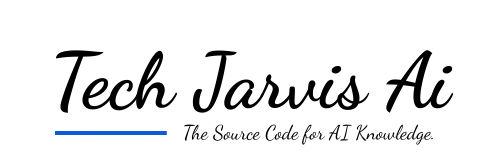


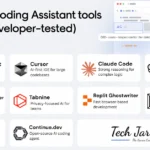
What a lovely informative blog